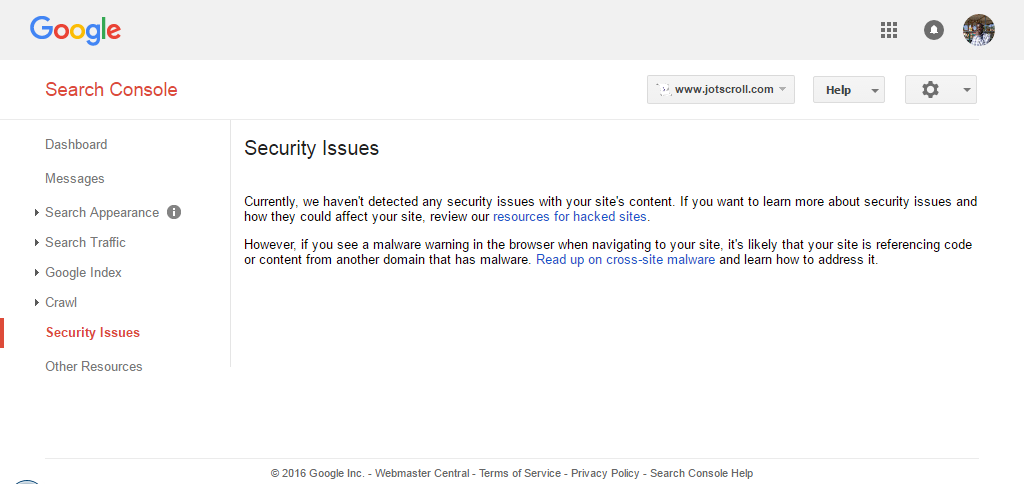A blog is a website that is owned, managed and updated by someone usually referred to as a “Web Master”. A webmaster therefore is a website administrator. A blog in turn is a type of website. There is no much difference between a blog and a website. Just that a website is encompassing: All blogs are websites but not all websites are blogs.I have differentiated a blog from a websiteearlier and you may care to check it before proceeding.
There are so many advantages that you stand to gain from growing your blog to become successful, but associated with the advantages are also problems you may likely encounter while blogging, some of the challenges I mentioned are peculiar to Nigerians but if you are not from Nigeria, you could still face some of the challenges of blogging no matter your country of residence.
Choosing a good Blogging Engine for your Blog
The first thing you need to consider is to choose the blogging platform to use on your blog. There are so many blogging engines out there you can choose but I will only recommend two. The rest, I will adviceyou stay away from them and I have my reasons.
Do not be confused with the phrase “blogging engine”. It is simply any software or an application that helps you to create and update a blog easily. It makes things so easy for you compared to creating a blog from scratch which takes a lot of your time without any added benefits. A blogging engine is could be seen orcalled as a Content Management System (CMS); I will explain a content management system below.
When you want to start a blog by creating it from scratch, you have to be an experienced programmer who knows how to style a blog to have a good theme and also you have to be good in SEO procedures. That means before you could own a blog, you have to be a programmer. Also, without a blogging platform, your are likely to make mistakes from your codes that could bring about security holes. But the use of a blogging platform helps you avoid all the headache of coding.
Table of Contents
- Advantages of using a Content Management System (CMS) for blogging
- What you stand to get when you start a blog today
- What to avoid when you start a blog
- Steps to starting a blog
- How to get readers and traffic to your new blog
- Important pages that your blog needs to have
- How to start earning money from blogging
- How to select the best Niche for my blog
- Plugins to Install when you start blogging
- How to Monitor the progress of your Blog
- Are you still nervous and afraid of starting your own blog?
Advantages of using a Content Management System (CMS) for blogging
A content management system which is shortened as CMS is an application, software or platform that allows you to manage all your post, users, comments and updates whenever you login to the platform using your password. It allows you to use any device to login and you can then edit or change (manage) whatever you want, that is why it is called a management system. An example of a content management system is Wordpress, Blogger, Drupal, Joomla, Technocrati and so many others. Though you could us a CMS for other purposes such as creating a Forum, creating an E-commerce website, and many more, I am concentrating on the use of CMS for creating a blog.
- A blogging engine helps you to update your blog from anywhere with internet access using any device whether it is a phone, laptop or tablets. This is different from the primitive way of blogging in which you have to create a new file anytime you want to make a new post and you have to upload it to your server which most times you will need the computer that has your text editor like notepad. This was so stressful and hence, not anyone was capable of creating or even maintaining a blog. However, the use of a CMS has now simplified everything because the posts are stored in a database which can be accessed from any device.
- A blogging platform is made by many programmers and hence less likely to have security holes due to errors, even though it can occur, it is usually corrected immediately users send feedback to the programmers and all you need to do is to update the CMS you are using.
- A blogging engine or platform helps you to write a post, it helps you to check spelling errors, it helps you to write well using Search Engine Optimization (SEO) techniques so that you can rank on the first page on google and other search engines and it helps you to insert pictures, videos, links, paragraphs, headings, at anywhere within your post as you like.
- A blogging engine (platform) also helps you to cache your pages so that they can load faston a browser when visitors start visiting your blog.
- A blogging engine (platform) helps you to count the number of words as you type (word counter), it includes social media sharing buttons to each of the post you write so that you can easily share your post to different social media networks such as Facebook, Delicious, Google+ and Twitter.
- A blogging platform also helps you to write sitemaps that helps search engines or robots and also visitors to know how the links of your blog are related.
- A blogging platform helps you change the color of your text, themes, and appearance of your blog at anytime without wasting of time.
- A blogging platform helps you write feeds so that users can see what you write even without you sharing it on social media. The feeds are shown on their devices in the form of news flash, once they are interested in the new post you publish, they will follow the link to your blog. Feeds help you get traffic.
- A blogging engine helps you categorize all your articles (posts) so that you can group related post under a common page or menu; this makes it easy for you and the users to browse the posts especially when they are many.
- A blogging platform helps you to display ads easily. You can decide to place ads anywhere within your page by use of widgets.
All these uses or functions of blogging engines help you overcome the stress of having to learn programming. You can still blog without knowing anything about codes or computer programs. This is the reason why blogging has become interesting and popular on the internet due to the fact that it is now easier to start and manage a blog wit little or no knowledge of codes. In fact, you can start a blog within 30 minutes and get it up and running.
What you stand to get when you start a blog today
I have earlier written on the advantages of blogging while writing onblogging in Nigeriabut I will briefly outline the benefits of blogging here:
- You will make money with it when you put in seriousness and hard work. I know people would always say you should not blog with the aim of making money. I agree with that but I also disagree. If that is how it should be, then what exactly in the world should you do with the aim of making money? What would pay your bills, your up keep, and many other things that need finance? What if you have no job and the only job you have is blogging? My advice to you is this: “If you are into blogging for two years and yet you have no income, then quit it and look for something else to do”. Stop wasting time and get something. If you are doing it for pleasure or passion, I think you could find pleasure in other things that pay. Take it or leave it, that is the truth. What passion is there for writing and spending money without anything in return?
No matter how people twist it, the truth is that they are all doing it for the Money. But do not allow the love of the money to force you into doing illegal things online. - You will learn how to write and communicate with people: Because you will have to write and help people, you will read and learn from others. By doing this, it helps you master the skill of writing and communication.
- You will become exposed to so many things that you would not have known if you had not ventured into blogging. Such things include: knowing how the internet works, how the visitors behave, how to get people to your website and many more.
Before I started blogging, I hate listening to news, but after I started my blog, I now love news. I even look out for what is trending and try to write something about it. Now, I not only listen to news but I even publish articles, news and guides for others to read, isn’t that amazing? - You will gain relevance especially when you have started getting thousands and hundred of thousands of people to your website or blog on a daily basis. This will make you popular and you will start getting invitations to talk show, conferences, Jobs and projects from companies, and so many emails. This may not happen immediately but when you write contents that help people, it will come with time.
- It makes you disciplined: when you begin blogging, you may not keep to rules and you are likely to break rules, policies, guidelines, and so many things that guide the behavior of the internet and the blogging community. Later, you will begin to learn that keeping to the norms, rules, or guidelines is what determines your success in the field. The only thing that will differentiate you from others will be your consistency, hard work and your contents. This transformation you will face normally makes you a better person.
What to avoid when you start a blog
Like I earlier said, when you start, there is the tendency of making mistakes and breaking of rules. Knowing these things ahead of time before starting a blog today will help you avoid some of the mistakes that may cause problems for your success. They include:
- Avoid copying people’s work:if you intend to succeed in blogging, then avoid copying the contents of other bloggers. This will destroy your reputation and may harm your chances of succeeding in blogging. This means that if you must copy anything: seek for permission before you do that, and when you seek for the permission, always link back to the owner of the original content and make sure you add Credits to the blog. This will show professionalism in blogging and you will be respected among other bloggers. Also, it will safe you from google’s penalty.
- Avoid “The Free” mentality:the truth is that in this world, some things are free but not all things are free. In order to become successful in blogging. You have to change the mentality of seeing as if everything is free in the blogging community. You may get some things for free but they may be limited, and because they are limited, it will also limit your rate and chance of progress. Your domain name, web hosting, data bundle for connecting to the internet are things you have to put in money into them. You should not expect any meaningful progress when you use a domain name that is free or web hosting service that is free. I will explain this further below.
- Avoid the get rich quick mentality of blogging:I believed you were inspired by someone to start blogging. But if you are about starting your own blog simply because you saw someone who is making money from it, or because you were told is an easy way of making money, then you must be joking. Blogging is just like any other business you do: whether online or physical business. It requires time, patience, resources, diligence and hard work. You have to put in your best to get the best and will not happen overnight. It comes with time. Just keep writing meaningful and helpful contents and in few years, you are there. The money will come but it require you to put in your best.
- Your Blog may be online but it is representing you:you may think what you do online may not affect your physical life. If you are thinking as such, then sorry for you. Before people buy anything from you online, they have to know who you are and that is usually written on your “About” page. Again, it will not take long before people begin knowing and exposing the nature of who you are.There are people that write reviews about websites and blogs and products online. If you happened to get a bad review of your product or blog, then be rest assured that it will remain on the internet and generations will keep seeing it. Things could get worst when you are selling a product because no one will be willing to buy from you. All these will translate to frustration in your physical life. In fact it may result in a court case or criminal case that may require your website or blog being pulled down by your web host and many other issues could arise.
Having known the do’s and don’t of blogging, I will take you through the steps required to starting a blog of your own.
Steps to starting a blog
- Choose the right blogging platform for your blog
I have explained what a blogging platform is and its advantages above. Now you need to know which is better for you.
There are so many blogging platform but I will only outline two. This is because, the two are the most used, the most reliable, the widely known and the most tested. There are other platforms you could use but you may have issues on the way and you may find it difficult to resolve because only a few know of it.
The Two acceptable blogging platforms are:
–Wordpress
–Blogger
Others include: Joomla and Drupal and many others.
The likes of Joomla and Drupal are good for starting or creating complex and sophisticated websites in time, such as, banking platforms and e-commerce sites. Though these types of sites could be created with the first two I mentioned, the last two I mentioned are better suited. Wordpress and Blogger are better suited for making blogs and some simple websites.WORDPRESS
I am currently using Wordpress as the platform of choice for me and I have my reasons; Wordpress has the following advantages:
-::- It is easier to set it up and running than any other blogging platform. This is because most web hosting companies have wordpress installed already and you could set a blog up by just writing the desired name of your blog and clicking a button and the web host completes the rest of the process. This is super easy and fast. In fact, web hosting companies now have awordpress planin which you pay for domain name and hosting for hosting your wordpress blog. This type of hosting plan is usually cheaper than others.
-::- The source code for Wordpress can be edited if you have the experience. This is different from Blogger whose rights are owned by google. Wordpress is open source software. This gives you more freedom to use the codes as you like.
-::- It has thousands of free templates (themes) which could help you alter the design of your website to your taste at any time without touching the codes or knowing how they will work. All you have to do is to select the theme you want or intend to change and click a button and all is done- all the colors or the text, the background, the layout and images will change to that of the new theme in less than a minute. Isn’t that lovely? Well it is lovely to me because it saves you stress.
-::- You will have thousands of support channels, forums, people and blogs that could help you out when you get stuck with a problem on your blog. This is because most people use wordpress and so there is 99% chance that what you are experiencing might have happened to someone and the issue must have been resolved even before you thought of starting a blog. Anytime you have a problem, just google it and you will find lots of answers instantly. Even if you are unable to find your answer in google search, all you need to do is to join any forum of webmasters, groups or wordpress. Just explain your problem and you will find answers in no time. This is because whatever forum you join, there must be webmasters that are using wordpress and most times, there are more wordpress webmasters than any other blogging platform. Wordpress has over eighty three million people using it.
-::- Apart from Themes, there are other codes written already by thousands of computer programmers. These codes are packaged together and called “Plugins“. You do not need to know how to write these pluginsor how they work. This is because you just need to click a button and they pluginswill suit into your blog and do what they are supposed to do. Plugins could make your website or blog fast (Caching Plugins), they make it load on most devices, they help you to easily share your post to different social media( Social share Plugins), they help you to advertise anywhere within your blog (Ads Plugin) , help you to control unnecessary comments on your blog (Spam Plugins), and so many things. Just think of anything you want or wish to add to your website- such things have been created even before you intend joining wordpress and they are available on your control panel to choose.So whenever you start blogging, you could installed them to turn your blog to your taste. The good thing is that most of them are FREE and very useful.
-::- Wordpress is reliable and has been tested hence, you are safe to use it because millions have been using.BLOGGER
Blogger is owned by google. Though the name of someone who owns and update content on a blog is called aBlogger;google made use of this word to call their platform. Hence blogger could mean a person that blogs or a blogging platform that is owned by google, depending on the context.
Blogger has its own advantages too which are outline below:
-::- It is owned by google and hence you may not need any Search Engine Optimization (SEO) Plugin because google makes sure that it fulfills all the needed SEO technicalities, the rest of the SEO techniques comes from the content you write.
-::- Blogger has been used by many people too and hence you could get some support when you have issues.
-::- It is already hosted by google and hence you can be rest assured that your website will not have downtime compared to you hosting it with other hosting companies. - Choosing your Web HostingProvider
After knowing the blogging platform you prefer, the next step is to choose the hosting company you need to host your website or blog on it. I will assume you do not know what hosting company is. I will explain before proceeding.
A hosting company is an organisation or a company that keeps your website online on the internet in order to make it accessible and available to users anytime. It is supposed to be available for 24 hours in a day and 30 days in a month and if possible always. But that is not always the case. Sometimes, technical problems could arise and your blog could be down. The period(time) at which your blog or website is unavailable due to problems from your web hosting company is called “Down Time”. The web host you need should have a downtime that is as low as possible and if possible, no downtime. Some web host have 99.9% Up time( the time which your blog is available because the web host is still running correctly). Sometimes, all web host claim they have 99.9 % up time. It is good you read their reviews online by searching online first before paying for the hosting plan of your choice.
Another factor to consider is the bandwidth. This refers to the amount of load your blog has on the web host. Always go for the hosting providerwith the highest possible bandwidth and the lowest cost possible. Remember that as you are starting out, your blog may not consume much bandwidth, hence you should not waste money by going for higher hosting plans all because you need more bandwidth, only do that when you start having enormous traffic (visitors) to your blog that makes the server (the computer that stores your blog folders and files at the hosting company) to keep crashing.
Now that you have known what you need to check when getting a hosting company for your blog, you now need to choose either the free hosting or the paid hosting.
Free Hosting:you can get free hosting but it comes with limits and has disadvantages that could limityou from succeeding in your blogging career. Free hosting comes with a price to pay which includes:
– You cannot have your own domain name such as “jotscroll.com” or “www.placenesty.com”. You can only have things like “jotscroll.wordpress.com” or “placenesty.blogspot.com”. If you take a look at the domain names associated with wordpress or blogspot, they look unprofessional.
– You will not rank well on search engine ranking. This is because search engines such as google, yahoo and bing love websites that have domain names that are professional (Custom domain names) and not free domain names. It can be deduced that if you have paid money for hosting and domain name, it shows you are more serious with blogging than someone who gets everything for free and may therefore abuse the system. Have you ever seen a blog with a free domain name, ranking more than the one with customdomain? and having the same key words? NEVER! Therefore get a paid domain and hosting now.
– With free hosting, your website could be deleted anytime as the hosting providers so wish. This may be due to change of policies or bridge of their terms and conditions or excess use of their bandwidth. To prevent all of these from happening, just get a paid hosting. Imagine that you have been working tirelessly for so many years and all of a sudden, your blog gets deleted! That is so bad and could cause heart attack. To avoid this, avoid free hosting or domain. The hosting companies that provide free hosting include: “wordpress.org, blogspot.com, tumblr.com, hubpages.com etc”.
Please note that you can pay for hosting with blogger or wordpress. This is different from the free hosting they offer. If you want to pay for hosting with any of the blogging platform company, it is safe; but using their free hosting or domain names is completely not advisable. You may use the free hosting and domain for trying things out for yourself in order to gain experience before moving to the paid hosting.
– With free hosting and domain, you may not be able to monetize your website or blog fully because whatever you upload to their website will be what they allow. You will be limited as to what you can upload. Some free host may not allow you upload videos, some have limits to the size of videos, images or files you can upload. It is therefore good to go for paid hosting because no one controls you as to what you should update on your blog. Also, you may not be allowed to display adverts on free domains.
Moving from free hosting to self hosted or paid hosting:When you decide to move to a better self hosted plan from your initial free hosting, it is pretty easy, but you need to be good with .htaccess files. You need to redirect all urls (links) to your post on the free hosting to the paid host. This may even cost you more compared to when you would have started on a paid hosting directly. Sometimes, the terms of agreement on the free host may involve you paying a fee before you are allowed to migrate to another host. This is the reason why I said “Free” is not actually free. - Choosing the rightTheme for your blog
You have known the important steps needed to start a blog. The next step now is to choose the appearance of your blog. How will your font sizes be? their colors, the background colors or images. How do you want your blog to appear on your device and across different devices? They way your blog will appear on Opera Mini will be different from Google chrome and the way it will appear on a mobile device is completely different from desktop. In order to avoid all the headache, just get a theme that could resize to fit a mobile device and also resize to fit a tablet, desktop or most modern devices. This is important because when your blog appears large on a mobile device, it makes it difficult for your visitors to read because they would have to scroll from side to side to read what you have written. This will get most of them pissed off and hence it they will leave your blog and never to return again. It is also good for search engines rankings; a blog that resizes to fit a mobile device will rank more than the one that does not, using the same keywords. When the theme of your blog has the ability to resize to fit the viewing device, it is called ” a Dynamic Theme”. This is what you should go after.
However, I have earlier said that you should not always go for free things in blogging except when the use is the same or when there is no difference between what you want and what the paid product is offering. When you are starting out, you can use the free themes before upgrading to the paid products. The free themes have limitations sometimes; Always know what you really want before paying for the paid theme.
Different themes serve different purpose, therefore, depending on what your blog is all about, you need a theme that suits your purpose. If you want to blog on entertainment, go for a theme that most entertainment blogs use. If you are into technology, go for theme that most technology blogs use. This is because most of your readers might have been conversant with the navigation of the types of blogs they love reading. If you use a technology theme on entertainment, your readers might find it difficult to navigate your blog because it will be completely new to them. Do what other bloggers in your niche are doing, if it is a good practice.
How to get readers and traffic to your new blog
Traffic generally refers to the visitors that come to your blog. This could be from social media, direct visitors, from search engines, from chat networks and many more. Simply put: thepeople to read your post on your blog, they are called “Traffic”. When I started blogging, I confused this word that is why I am explaining it for those who do not understand.
There are various ways in which you could get traffic to your blog. This is often referred to asPromoting your blog.
Once your create your blog, it is now time for you to get it across to the people who may be interested in it. There are various ways of getting traffic to your blog. Some are instant while others take time; but they all have their advantages.
- Share it on social media:when you publish a new post, it is advisable you try to get it indexed by search engines first before you start sharing on social media. This is because search engines may see your post on your blog as copied content due the fact that it has seen it on social media before coming to index your post. Social media traffic is instant but it does not last. You could get thousands of visitors when you share your post but after a few days, the traffic is gone. To continue, you have to continually share different post always. This may get you tired and hence the need for you to have regular flow of traffic.
You could join groups that are associated with the niche you are writing on. You could join a facebook group on politics if you blog on politics. Or join a group on food if you blog on food recipes. This will help you get the target traffic you really want to your blog. You could also start by creating a Fan page on social media such as Facebook, Google+, Instagram, Twitter and many more. Try to get a Fan page that is the same as your domain name before another person gets it. You should do this before your blog even becomes popular because once it becomes popular, you will begin to get fake fan pages, groups etc all associated with your domain name. To avoid this, get a Fan page immediatelyyou create your blog.
While doing this, you need to avoid spamming such groups. Spamming refers to the unnecessary posting of links in order to get people to click. This is wrong. You should only share your post from time to time and make sure that you have written it very well. - Advertise on google and other sites such as twitter, facebooketc. If you are just starting out, getting people to know your blog could be difficult especially if you are new to social media. Another alternative is to advertise your blog. If you are selling a product, this is the faster way to make sales. But if you are just writing or blogging on contents apart from selling, then no need to waste your money on adverts. Please note that some traffic driven through some websites with bad reputation could harm your search engine ranking. It is good you get traffic from advertising on Facebook, Twitter, Google ads, Linkedin or any reputable website.
- Build backlinks from other good websites or blogs
You could get traffic from other websites when you make comments on such websites or blogs, or when you write a post on the blog and you add a link to your own blog (this is called guest post), or when you post on a forum and you add your blog link as your signature. You could get traffic when your blog becomes featured on another blog that has massive traffic such as your blog featured on CNN, Forbes, Vanguard, Nairaland and others. When this happens, you will get lots of traffic that could crash your server. This happens when you write something that captivates such sites. Please do not spam websites by making comments that do not tally with what is written on the blog simply because you want to adda link to your blog. This will be regarded as spamming and your IP address could be blacklisted and your blogcould be blacklisted as well. - Submit every post to search engines:If you are starting a new blog, always try to use the search console in order to submit your post to google. This will make your post to be index quickly even before any web crawler that may steal your content comes to do so. If you fail to do this, someone may see it and copy it and then submit it immediately to search engines and your blog may be penalized because yours will be seen as copying from the other blog that stole your content. Search engines traffic may take some time before you start reaping the benefits, but once it starts coming, you will rest and even without sharing it, the traffic keeps coming.
- Try to collect emails:Before I got into blogging, I thought emails were obsolete and serve no purpose again; but when I started blogging, I found out that emails were more important to me than even social media. In fact, emails have come to stay and will continue to do so. Do not under estimate the traffic you could get from collecting emails and sending out messages to your email subscribers from time to time. You will be shocked by the potential that emails offer.
One thing you have to note is that you should not send out emails on every post you publish on your blog because the users may see it as spam messages and may get them annoyed. Always look for the best post among many and send a mail to your subscribers. This will help you to get people back to your blog. - Make sure you add the social share buttons to every post you publish. You are not the only one who loves to share your content.When readers love your content, they normally have a natural tendency to be the first to share it with their friends. Always add the social share buttons so that they could share it and by doing that, they will also help to bring traffic to your blog.
- Write contents that will still have an impact to every generation. This may sound weird to you but it is the fact. When you wantto start blogging, you need to know the niche whose contents never wane. Imagine that you psot something on a celebritytoday. After some years, no one will search that thing again because a new celebrity will emerge and the older celebrity not be known again. But when you write on things such as Recipes for making a type of food, you will be rest assured that every year, young children are becoming of age and may now need to learn how to prepare food and hence your content will be of use to every generation. By doing this, you will have some time to rest because your content renews itself, unlike things like news and entertainment that you have to keep posting in order to keep getting traffic.
Reasons why your blog may not get enough traffic when you start
Are you finding it hard to get traffic and readers to your blog? Well everyone that started blogging all passed through what you are experiencing. I will not lie to you but when you start blogging, your traffic will not be massive especially if you have never been exposed to blogging. Here are some reasons why your blog may not have enough traffic at first.
This is because:
- You are still new to the internet and you have not known how it works. You have not known terms such as SEO, Search engines, traffic, backlinks etc.
Because you are still new, you can not make use of the necessary tools needed to rank well in search results. In fact you might have been using your phone to search for words or news but you might not have known what a search engine is even though you have been using it for several years. Because of this ignorance, you may not get much traffic to your blog until you have learned how to do it the right way, which comes with time and reading. - Another reason could be that you have not known that for a website or blog that is just created newly, google or other search engines will not visit your blog often and hence will not index your blog contents in time. Because of this delay, your blog may not make it when people start searching even on things you have written on. There is a way you can let your favorite search engine to know that you have published a post. You should do this especially for new blogs and on every post you publish, make sure you get search engines to index it. For google and bing/yahooo, you use their webmasters console. This has the advantage that you can start ranking on google immediately especially when your content has never been written by anyone before.
Another advantage is that, when the search engines index your content, it knows you are the first to publish it; whenever someone copies your post, you will still rank higher than the person because you are the first to publish it. If you fail to do this and the person copies your post before the search engines get to your own, then the person will rank higher than you because the search engines first saw that of the person before yours. It is therefore good to protect your post by getting search engines to index it before anyone else do so.
I have earlier warned that: “Never share your Post on social media before being indexed”. The best way is to allow the post to be index first before you share part of it to the social media. Share part of it and add a link to your blog. By doing this, you tend to get traffic from your social media group and at the same time the search engines will not penalize you for copied content because your blog has much of the text while the social media has few of the text with a link to your blog again which happens to be an added advantage called: “Backlinks“. Backlinks are just links from other websites or blogs that point to your own website or blog. The more links you have from good and reputable websites or blogs, pointing to your own blog, the more your blog will rank high in search results and the more the reputation your blog will gain from these search engines. - The third reason as to why your blog is not getting a enough traffic might be because your domain name is still less than six (6) months. Normally, blogs that are less than 6 months are not yet trusted by google. Your blog will begin to get traffic from google and other search engines when it becomes six months or older. This is what is usually referred to as “Authority sites”. Authority blogs or sites are websites that have stayed for a longer time because they have been consistent. Such sites will normally rank higher in search results than new blogs. Do not worry, with time, you will become an authority site too and you will start ranking higher than other sites too. It is because of this that some veteran bloggers always buy domain from other websites or blogs before starting new blogs. The reason is that they want to overcome the initial wait time of six months for a blog to become an authority site.
Important pages that your blog needs to have
If you intend to create a blog or have created one already, then you need to have these important pages on your blog. These pages help ensure professionalism in blogging and they also help you get approval from advertising networks when you want to apply for their monetization program.
- An About Me Page:This page helps your visitors to know who you are. Everyone who checks this page really wants to know more about your blog. Some readers could just read and go without botheringto know who wrote the article. But for those that scrutinize what they read, they may want to know who the person is.
The About Me page should contain a brief summary about you and why you created the blog. If you are selling on your blog, try to convince your customers using this page and make them feel safe by giving them relevant info about yourself, your portfolio, your years of experience. If you are medical personnel and is writing on health issues, be rest assured that people will trust you than someone who does not include that in his/her about me page.
In order to make people know that they are not reading post from a ghost, you can add a picture to your about me page; Links to your social media profiles would make it great for your visitors to know more about you. In fact it is the vital thing you need to add in the about me page. - Contact Page:Imagine you love reading post from a certain blog and then suddenly the blog went offline for days. Do you know your loyal readers could be eager to contact you to let you know about it even before you know? What about when your potential advertisers want to contact you to pay for a space on your blog for adverts? They need to contact you.
If your readers need help from you or have suggestions for you, how would they contact you? These are the reasons why you need a Contact Page.
The contact page should contain the fastest and reliable means of getting across to you. If you have an email address and you only view it once in a month, that is not a reliable means of contacting you.
You could use:
– your physical address for those who may want to check your office. This is especially important for blogs that sell products. People may want to come directly to your office to order rather than doing it online. They feel more safe doing it that way.
– Add links to your profile pages on social media. If you are the type that is always on social media, then you should add the link to your profile for easy communication. Your users could get across through messages in social media.
– your phone number could also do. I am skeptical about this but I do put it anyway. But make sure that the number is strictly for business purpose because people could abuse it and disturb you with calls. Do not expect every visitor to your blog to have a good character. So give your business number. - Dislaimer or Privacy Policy Page:This page is your savior in times of legal cases. You have to write out clearly the terms and conditions associated with viewing your blog.
You need to state what you do on your blog and the purpose for which you intend it to be used. You could write something like:
“This blog is for educational purpose only and should not be used for self medication or replace your health provider” this type of disclaimer can be used for health related blogs. This policy page helps you to win legal cases when they arise.
You are expected to state the age group you intend should view the blog.
You should state the type of information you collect from the users either through their device or asking them: whether knowing to them or unknowing to them.
You should state where you would love the legal procedure to carry on in case of a legal order against you. This should be stated and should be where will be convenient for you. There are so many things you need to write in your disclaimer page.
You should conclude the page asking users to exit and stop the use of your blog if they find it unsuitable for them. Try to search online for a better and perfect privacy policy page. - Sitemap Page:The sitemap is a file that contains links to your blog. It shows how the links are connected to one another. When using wordpress, it very easy to create a sitemap by use of plugins. But without it, you may need to have little knowledge of programming in order to be able to create a sitemap for your blog by yourself. This sitemap is important for search engines to index your blog quickly. It also helps humans to see a brief view of how each page connects with another.
- On every page of your blog, there should be a button or link to always return to the main page or index page or the home page. This is good for easy navigation.
- You should provide a search bar within your blog to help visitors to search for post that you might have written. This helps them to know if you have what they are looking for or not.
How to start earning money from blogging
The nest step after you complete your new blog and you have started getting traffic is to monetize your blog. When you start blogging, you may not really start earning money right away except when you are a veteran blogger or if you have money to spend on advertising. In order to start earning a significant amount of money through blogging, you should focus on getting enough traffic first. Once you have the traffic, the rest is like drinking water. In fact, your traffic will speak for you in the sense that advertisers will start sending you mails, calling you in order to book for a space on your blog. But the truth is that, it does not come as easy as you may think. It comes with time and consistency in your blogging career. But once it starts, the benefits are enormous.But do not get discouraged, I will explain how you could make money from blogging.
- Make money by Affiliate reviews and adverts
You could start earning money right away when you create a blog by writing reviews of companies and products and in return, you get your users to click links to the product sites or companies’ site. If the users perform a specific action required by the companies selling the product, then a commission is given to you. This is how it works: when you check out most of the blogs that do not display banners or pictures on their blogs, you will find out they have links to a page or another blog or another e-commerce site of which they will try to recommend such a product for you. When you buy such a product, or you register on the blog, a commission is given to the owner of the blog from which you followed to register or buy such product.
This type of method for earning money from a blog can be done by new bloggers and it is simple and can pay very well especially when you review a product that is new. Example of such companies that offer affiliate links and banners include: Konga, Jumia, Amazon, Ipage, Hostgator and many others. In fact, if you have a blog that gets tonnes of traffic, you could make more money from affiliate sales than from other forms of monetization on your blog. - You could also earn money by direct sales of product from your blog
You can also earn from your blog by selling out products that you intend marketing; you will do this by writing on your product, this will get people to visit your blog from search engines. If they become interested in the product, they could order for it. You could sell e-books or softwares or offer services such as web design. - Cost Per Mile (CPM) or Cost Per Click (CPC) advertisement with advertising networks
Another form of advertisement that you could add in order to make money is cost per mile (CPM). In CPM you are paid a certain amount when 1000 visitors are shown the advert. This means that when the banner you display on your blog is shown to 1000 of your visitors, you will be paid a certain fee. This fee normally is low and rarely is high. CPM is similar to Cost Per Click in which you are only paid when the visitors click on the advert. Usually, this form of advertisements are low and require that you have muchvisitors to your blog before you could earn a decent amount from it. There are various ads networks that offer this type of advert. Before you apply, make sure you have thousands of visitors to your blog. - Direct sale of space to advertisers
You could also make money through your blog by selling your ad space to people interested. You could do this by displaying banners with the inscription “Advertise here”. Advertisers would only be interested in your blog if it is gaining the target audience they need. You will not expect a Pharmacy company to advertise on Tech Blog but rather they would prefer a Health blog. So before you even start blogging, know your target method of earning money in the long run.
How to select the best Niche for my blog
Before starting a blog, it is very important to select a niche for yourself. A Niche in blogging means the area of specialty for your blog. A niche could also mean the Specific Topic or Interest you want to be blogging about. One thing that differentiates a blog from a Forum is that: A blog is managed by a single person who is called a blogger while a Forum is managed by many who are called moderators. These moderators of Forum have different Sections they control such as Health, technology and so on. But for a blog, it will be unwise for you to write on virtually everything. A blog therefore should be limited to few topics of interest or if possible just one niche. By doing this, it makes you focus on what to write about and you will write great contents in that niche more than someone whose attention is divided, just like the saying that goes “Jack of all trade is master of None“. If you must go for more than one topic, then do not exceed three topics.
Plugins to Install when you start blogging
There are few basic plugins that you really need to install in order to protect your blog from various forms of attack and also help you rank well on search results. Such plugins would protect you from spam bots, bandwidth theft, hackers, and many more. I will list and explain their uses below.
- SEO Yoast:This plugin helps you to write SEO contents by telling you word counts, the mistakes you are making, it helps you write a sitemap, it enables social sharing buttons, Breadcrumbs for easy navigation, and other functionalities. This plugin is highly recommended and it is even free.
- W3 Total Cache:This enables you to cache your pages, your images, media and browser cache. By caching, your blog becomes faster and hence your ranking improves even as your visitors become happy.
How to Monitor the progress of your Blog
Once you get your blog up and running, it becomes very important to observe and see how your blog is progressing. Monitoring the progress of your blog helps you make changes to things that are not working, it helps you to potentiate the ones that bring in more positive results. By doing this, you can outsmart your competitors. The success of your blog depends to a large extent of how you monitor your blogs progress.
There are free tools and websites that are available for you to use for monitoring your blog. These tools are extremely important and you need to have them on your blog. I will mention and describe them below:
- Google Analytics:

This is a tool that you really need to have it on your blog. With google analytic, you have even more than what you need for your blog. It monitors almost everything about your blog.
Google analytics monitors the following on your blog:
– It shows you the total number of pageviews your blog has for every day, week, month and lifetime of your blog. The pageviews tells you how visitors are interacting with your blog. The higher it is, the more people are viewing your blog.
– It tells you the devices that your blog users (visitors) are using, whether they are browsing your blog with tablets, desktop, mobile devices and many more.
– It also shows you the source of your traffic. This helps you to know where most of your visitors are coming from, so that you could concentrate more on getting more traffic from this source. The sources may include: Search engines e.g Google, Bing, Yahoo; or Referral traffic which shows you the traffic you get from other blogs or websites; It also shows you number of people that visited your blog directly by typing the domain name into the browser address bar.
– Analytics also helps you to know the visitors who are new and those who have visited your blog within the last 30 days.
– It helps you to know the interest group of your visitors such as political lovers, movie lovers, entertainment lovers and many more. This helps you to know the best type of product you could sell or the best form of advert to place. It also shows their age groups.
– it helps you to know the keywords that are making the most income if you are on adsense and if you have linked your adsense account to your google analytics.
You may wonder how google gets this, but you should not be surprised because they are the biggest search engines and they know who searches what.
In fact, you may not be able to use all there is in google analytics. - Google Console for Webmasters:

The search console is another tool that is vital to your blog. It has so many uses that it could offer to your site.
The functions of search console include:
– It helps your blog’s Posts to be indexed quickly by google. This is the only way for new blogs to let google bots know that a new post has been added. For old blogs having lots of traffic, google bots index their contents more often than a new blog. If you are starting a new blog, this is the only tool that will help you to let google know that you have added new post to your blog.
– It shows the Keywords that are searched the most on your blog. It shows how many backlinks you have gathered, it shows the number of pages that are indexed by google, it shows any errors that have been detected on your blog by google robots, it gives you the ability to submit a sitemap and also a robots.txt file for your blog so that the google bots could know the instruction for indexing your blog.
– It gives you information on the search results related to your blog and the clicks you have to your blog together with position of your blog.
– You can also use the search console to remove unwanted pages from search results - Alexa:
This is a company owned by Amazon and it helps webmasters to compare the statistics of different websites. It helps you to know the best keyword to use in order to outsmart your competitors. You can use the free package which offers limited functionalities or the paid package that gives you the full functionalities you need to stay ahead of your competitors. I would prefer you use the free package first as you start before you think of the paid.
With the free Alexa tool, you could know the ranking of the Top sites in the world, in your country and also how your own blog ranks compared to other blogs across the world. You will need a Verification code just like the code you need to use for google analytics. You need to insert this verification code into your blog’s header in order for Alexa to work on your blog. The same goes for google analytics. - Statscrop:
This is a website I use in order to take a quick look at any website or blog I need information about. There are many other websites that you could use to view information about websites, but I generally use Statscrop.com to check the ranking, the number of visitors to a blog or website, the domain information, the backlinks, the estimated revenue, the traffic and much more. It is free. Please note that Alexa and Statscrop are estimates. Their stats only give you a rough picture about the blog in question. This is because not all blogs have Alexa installed. - Hosting Statistics:
Some web hosting providers offer their customers the ability to monitor their blogs with some simple analytic tools. Ipage is one of such and I use their analytics tools mainly to see the Robots ( spambots, spiders) that I do not want to crawl my blog’s content. Once I identify the unwanted crawler, I usually copy the name and paste it together with some codes in my .htaccess file and that is all, that spambot will never have access to my blog again and my bandwidth and contents would be intact. I will write about controlling spambots using .htaccess file later. I also use the Ipage stats to know the type of HTTP Codes generated especially the errors 404 (for pages not found) and 403 (for forbidden pages). Apart from these two functionalities, the other functionalities offered by Ipage are better viewed using Google analytics.
Are you still nervous and afraid of starting your own blog?
Before I started my first blog ever, I was so afraid that if I want to press the publish button, my hand will shake and I have to wait and check if everything is perfect again. I kept doing this for some minutes before I took a deep breathe and published my first blog.
One thing you have to know before starting your blog is that there is no right time to start blogging. The time is now!
Do not wait for things to become perfect before you start because you will never be perfect. Even when you write, you have to publish the post and there after, you can add up some paragraphs to it later when new ideas come up. In fact when you publish a post and add some paragraphs to the same post later, it helps your blog remain updated and your blog will rank well in search results. So do not be afraid of starting because you will grow as you keep blogging.
I want to let you know that my first blog was with Joomla but it did not succeed because I was blogging on a language that was not accepted worldwide. My second trial was with Jotscroll of whichI created myself after learning how to program for two yearsand then subsequently I started creating many otherblogs; You can see how I slowly grew. Start creating a blog today and make changes slowly until you master everything about blogging.